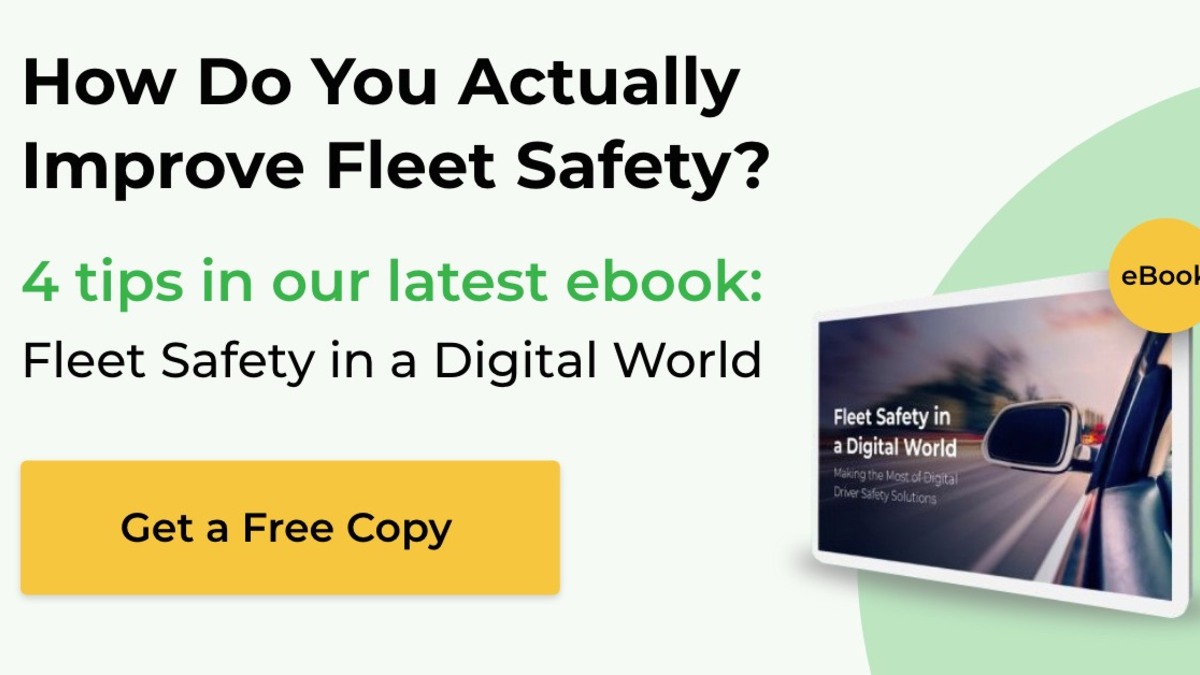Feature Highlight: How-To Eliminate Unauthorized Vehicle Use with GreenRoad Advanced Tracking
Over the years we’ve talked to many fleet managers, and they often share a nagging concern: are my employees using company vehicles outside of work hours or for personal trips? Here’s some good news. You can easily identify – and eliminate – unauthorized vehicle use with the new GreenRoad Advanced Tracking. The solution helps ensure compliance with your vehicle use policies, in addition to helping you optimize fleet operations. What’s more, you can get started quickly. Current GreenRoad customers have no additional technology to install, and – it only takes about an hour to learn the application. You can quickly become an adept user and benefit from powerful fleet management capabilities.
GreenRoad Advanced Tracking allows you to:
- Know where your drivers are with 2D and 3D mapping. With GreenRoad Advanced Tracking, you can see your entire fleet, any vehicle group or a single vehicle in real-time. You can recreate a vehicle’s route history and color-code vehicle history trails to view multiple vehicles at once. GreenRoad Advanced Tracking provides extraordinarily precise fleet location and history with actual street-level maps, and a “Time Slider” feature allows you to easily drill into a particular time of your fleet’s history. Want to investigate whether a vehicle was used to run a personal errand or deviated from its expected route? A few clicks of your mouse button or taps on your mobile device and you’ll have the entire trip played back on the map with full geographical context.
- Fully configure the application to address the needs of your business and fleet. You can define an unlimited number of landmarks / geofences, organize them into categories (e.g., employee homes, customer sites), apply them to specific vehicle or vehicle groups, specify when they are active, and so on. The application is designed to be completely configurable to address the needs of any fleet. This flexibility allows you to easily define highly customized and specific vehicle use policies and automatically monitor violations of these policies.
- Gain valuable insight with powerful reports. GreenRoad Advanced Tracking helps you identify unauthorized use with a wide variety of reports available, from landmark violations to driving-time violations. Landmark reports will give you insight into time spent in each landmark, such as a customer location; time spent on or off a predetermined route; and stops that are not in a landmark group. Unlike most fleet tracking solutions, GreenRoad Advanced Tracking gives you access to unlimited historical data, so if you need to investigate a dispute or incident that occurred at any time since you started using the solution, it’s as easy as investigating a situation that occurred today.
- Gain control with instant alerts. With GreenRoad Advanced Tracking, you can truly manage by exception. You can have the driver self-correct by having alerts sent directly to the driver when he/she is violating your vehicle use policies. You can also easily create an escalation workflow for alerts so managers and then senior management are alerted if policy violations are not corrected in a timely manner. You have full control to choose how often alerts are sent (via email or SMS text message) within a period of time or during certain time periods or days of the week. Alert types include:
- Odd hours vehicle use
- Landmark activity / violations
- Long stops
- Late arrivals
- Trips without driver loging